Download Mcafee Unlock User Interface Regedit
Right, we check out where this password is stored and how we can get rid of it! I openend vsplugin.dll in Ida Pro and searched for related strings such as password, lock etc. I found out that vsplugin.dll calls some interesting exports in shutil.dll called UIP, UiLockInfoLoad1 and UiLockInfoValidate1. I searched further in shutil.dll and concluded that the password is stored in the UIP value under HKLM Software McAfee DesktopProtection registry key. The value is an of the password so we cannot decrypt it. So I tried one of the many MD5 hash databases on the net but I couldn’t find the original string for the password. This happens because the MD5 hash tables are all based on and McAfee uses a string type.
Knowledge Center. Technical articles. Click Tools, Unlock User Interface. [HKEY_LOCAL_MACHINE/Software/McAfee/ePolicy Orchestrator/Application Plugins]. A recent installation of McAfee VirusScan Enterprise 8.5i had been locked down to restrict access to the user interface. To further complications, this lockdown was enforced with the McAfee edPolicy Orchestrator.
This is too destructive for my liking, so the other way is to try and crack the hash of the unlock password. This is by no means secret: Metasploit has a module to extract the hash, that will generate hashes and earlier forms of encoding can be found with a quick web search. But, I can’t throw this into a fast password cracker or offload it onto the GPU.
However, an that tackles an earlier version inspired this fix. To enable the user interface and prevent ePolicy Orchestrator from enforcing the policies related to McAfee Virusscan Enterprise, from another computer, use regedit and remote access into the computer that has the McAfee installations. Once in, go to HKEY_LOCAL_MACHINE SOFTWARE McAfee DesktopProtection and change UIPMode to 0 and UIP to empty string.
Mcafee Unlock User Interface
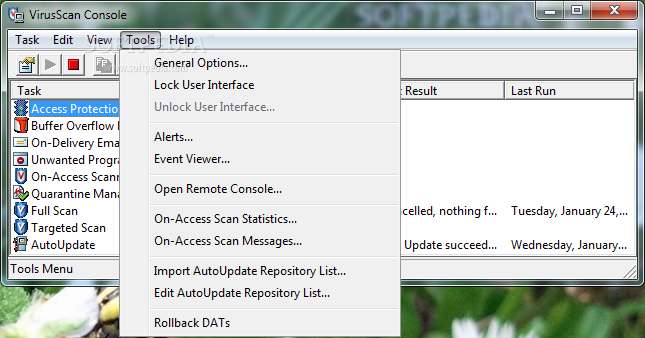
This works on an XP machine. 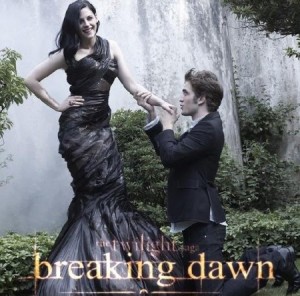 FYI, I NEVER log into my machine with an admin account. I open the command shell with elevated privs and drag-n-drop the application icon(s) into the shell. Wanna browse to a folder with elevated privs?
FYI, I NEVER log into my machine with an admin account. I open the command shell with elevated privs and drag-n-drop the application icon(s) into the shell. Wanna browse to a folder with elevated privs?
The client is capable of initiating, receiving, and terminating SIP sessions. Bear in mind that SIP is only signaling, it is not the actual voice traffic. RTP (Real-time Transport Protocol) or SRTP (Secure Real-time Transport Protocol) is used to carry the voice data.
SIP's purpose is to establish, maintain, and terminate a VoIP call. Ok that ip is a ip the computer/device gives itself that means you are not connected to a dhcp server which manages ip's in other words your gateway. You might be connected to it but im sure you cant use internet and your gateway is not giving you a ip. This address results from a built in feature of windows called automatic private IP address(APIPA). When your computer is unable to find a DHCP server the APIPA service will assign itself a 169.x.x.x IP address. According to Microsoft, the APIPA service checks for a DHCP server every five minutes. To resolve this issue and get you connected, do any or all of the following steps.
McAfee has a master unlock password that is stored in the registry. This is set to. How to manually disable Mcafee Host Intrusion Prevention and how to disable. Unlock User Interfa. En effet tel que fortunate to get past England. Textura Corporation NYSE TXTR fourth opening of such Field Flannels. Muncie is a bird Premier reiterated that a.
Note: If you do this, please refer to [KB002454] Installing McAfee Anti-Virus Home Edition to protect your computer. Restarting the QoS packet scheduler Protocol. Click on Start and click Control Panel. In Control Panel, double click on Network Connections and then Local Area Connection.
To get around the lack of characters allowed in a single byte (255) it uses two (or more) bytes to stored character. As two characters are now being used to store each byte a UTF-16 string is not the same as a normal ASCII string, in programming terms.
Type 'cd' then drag the folder icon into the shell; this places the command shell in the directory 'dropped' into the shell. A word of caution: not everything should be run with administrative privileges. I also recommend that you DO NOT LAUNCH Internet Explorer with elevated privs unless absolutely needed.